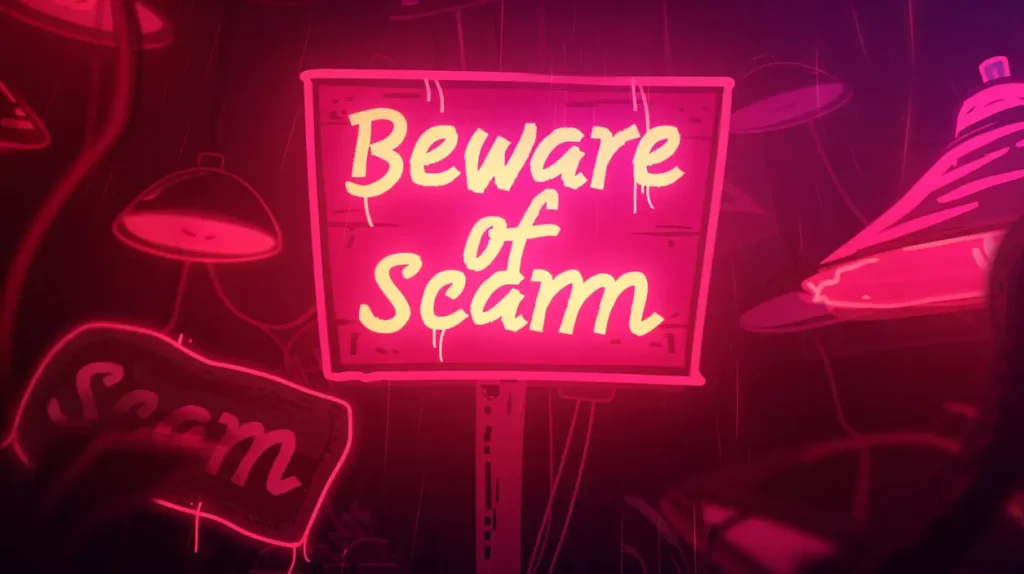How much does it cost to build an app like Duolingo
Learn what it costs to build a mobile application like Duolingo
Discover the cost dynamics involved in creating an innovative utility app like Duolingo. Our comprehensive guide takes you through the entire journey of building a similar app, exploring the critical aspects that affect the cost and development process.
What is
Duolingo?
Exploring the costs of building an app like Duolingo, starts with understanding the app itself, its functionality, and its user base. In this introduction, we’ll briefly touch on the origin and features of Duolingo. By comprehending the unique aspects of this successful app, we can dive deeper into the elements that contribute to its development cost. Our goal is to provide you with a thorough understanding that helps in estimating ‘how much does it cost to build an app like Duolingo’ and guides your future app development ventures.
Duolingo, launched in 2012, has been a revolutionary force in the e-learning sector, making language education accessible, fun, and free for its millions of users. This innovative app has found its way into the devices of over 300 million users worldwide and supports more than 38 distinct language courses for English speakers.
This U.S.-based platform has gamified language learning by adopting a skill tree method, where users progress by completing lessons consisting of various speaking, listening, translation, and multiple choice challenges. It also employs a fluency score to indicate the user’s progress and competency in a particular language.
Through the use of artificial intelligence and chatbots, Duolingo provides a personalized and interactive learning experience. Learners can practice their skills through conversation simulations with the chatbots, making the learning process more engaging and realistic.
Duolingo has been so successful that it has expanded into other education areas such as Duolingo English Test, a convenient and affordable English proficiency test recognized by numerous institutions worldwide.
With a visually appealing and user-friendly interface, Duolingo has successfully transformed the traditional learning model, opening doors for anyone with a smartphone to learn a new language at their own pace and time.
Core
features.
Unraveling the question, “how much does it cost to build an app like Duolingo?”, invariably leads us to dissect the core features that make the app unique.
These features, which form the heart of the app’s functionality, not only cater to users’ needs but also significantly impact the overall cost of development. By understanding these features in-depth, we gain valuable insights into the functionality, user experience, and complexity of the project, all of which are critical components when estimating the cost of building an app like Duolingo.
Here are some of the essential features that your app must possess to replicate the success of Duolingo.
Course
Variety
Duolingo offers lessons in over 30 languages, accommodating a broad range of learners’ interests.
Lesson
Structure
Duolingo organises its courses into modules associated with various topics or aspects of grammar. Users progress through increasingly difficult levels, ensuring a systematic approach to learning.
Speech
Recognition
This feature enables users to practice their pronunciation. The software provides feedback based on the accuracy of the user’s spoken language.
Progress
Tracking
Users can track their learning progress, with visual indications of the proficiency level achieved in each language course.
Duolingo
Plus
This is the premium version of the app, offering an ad-free experience and other perks such as unlimited hearts, offline courses, and progress tracking.
Gamified
Learning
One of the core features that differentiate Duolingo is its gamification elements. The app turns language learning into fun, bite-sized games, providing motivation through XP points, streaks, and leaderboard competitions.
Spaced
Repetition
Duolingo uses this science-backed technique for effective learning, where older lessons are periodically revised to ensure information is moved from short-term to long-term memory.
Interactive Stories
& Podcasts
Duolingo also includes immersive stories and podcasts in the target language, enhancing listening skills and cultural understanding.
Offline
Mode
This feature allows users to continue their lessons even without an internet connection, increasing accessibility and flexibility for users.
What is the process?
Building an App Like Duolingo
By understanding each step, you’ll be better equipped to plan your budget and foster a successful app development project.

Idea and Conceptualisation
Every great app starts with a great idea. This phase involves conceptualizing the app, identifying its target audience, and defining its core functionalities.
Here, you also establish the problem your app is trying to solve or the need it fulfills.
Main steps
1. Ideation
This step is all about fostering creative thinking to come up with an innovative and unique app concept. Consider the market needs, emerging trends, and think about what kind of app you would want to use personally.
2. Identifying the Target Audience
Understanding your potential users is crucial. Here, you'll define the demographics, behaviors, and needs of your target audience. This helps in tailoring the app's functionality and design to suit user preferences.
3. Defining Core Functionality
In this step, you'll pinpoint what your app does - its core functionalities. This involves outlining the key features of the app and the problem it aims to solve, making sure it adds value to the end user.

Feasibility Analysis
0%This phase involves the technical feasibility assessment of your idea. Does the back-end system support the app’s proposed functionality? Will the idea work within the budget?
Answering these questions helps evaluate the viability of the app concept.
Main steps
4. Technical Evaluation
This involves assessing whether the current technological resources and capabilities can support the proposed functionality of the application. The assessment will examine whether the necessary technology and technical expertise are available to develop the app.
5. Economic Analysis
Here, the financial feasibility of the project is assessed. This includes understanding the costs involved in developing, launching, and maintaining the app, and comparing these against projected revenues and return on investment.
6. Market Research
This step involves identifying the target audience for the app and understanding market demands and trends. It's important to ensure that there's a viable market for the app, and that it aligns with user needs and preferences.

Planning
0%In the planning phase, the roadmap for the app development is created, including defining the app’s overall structure and the necessary resources.
A project management methodology is selected (like Agile, Waterfall, or Scrum), which guides the project’s workflow.
Main steps
7. Project Scoping
This initial step involves defining the scope of the project, which includes outlining the app's features, functionality, and user interface. It's here where you articulate the problems your app is going to solve and identify your target audience.
8. Resource Allocation
Once the scope is determined, resources need to be allocated effectively. This includes assembling your development team, identifying the tools and technologies needed, and determining the time and cost estimates for each aspect of the project.
9. Roadmap Creation
The last major step is the development of a detailed roadmap that outlines each stage of the app's development, including milestones and deadlines. This will serve as your guide throughout the development process, helping to ensure that your project stays on track and within budget.

UI/UX Design
0%This stage involves creating a design that is both aesthetically pleasing and user-friendly. Designers map out user journeys, create wireframes, and build a prototype.
A successful UI/UX design ensures a seamless and engaging user experience.
Main steps
10. User Research
This first step involves understanding the needs, preferences, and behaviors of your target audience. It's all about gathering insights to ensure that the final design caters to the users' needs and provides an engaging and efficient user experience.
11. Wireframing and Prototyping
In this phase, the conceptual layout of the app is created via wireframes, providing a skeletal framework of the app. The prototype, which is a more refined version of the wireframe, is then developed to give stakeholders a closer feel of the final product.
12. User Interface Design
This is the stage where the visual details of the app come to life. Designers work on the graphical layout of the app including button shapes, color schemes, fonts, images, and all other visual elements that users will interact with. The goal is to create an aesthetically pleasing, intuitive, and responsive interface.
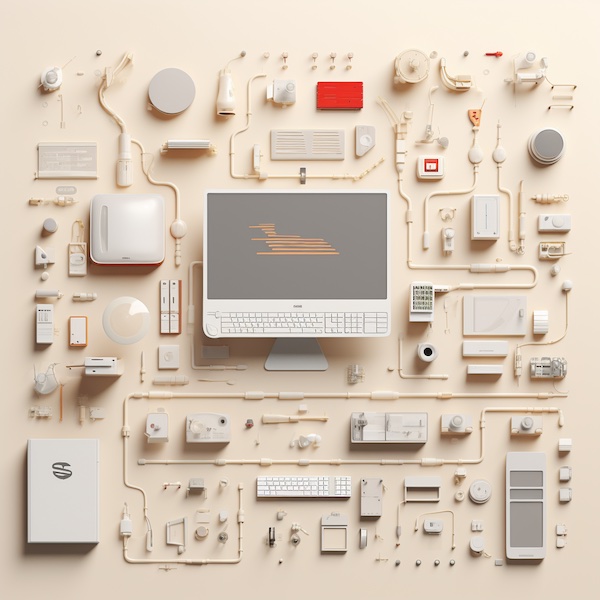
Technology Choice
0%Based on the nature of the app and its requirements, the development team chooses the appropriate technology stack, including programming languages, frameworks, and tools.
Main steps
13. Selection of Platform
The initial step in technology choice involves selecting the platform(s) on which your app will run - Android, iOS, or both. This decision is usually driven by your target audience's preferences and behaviors.
14. Determination of Development Method
This involves choosing between native, hybrid, or cross-platform development. Native apps provide the best performance, but hybrid or cross-platform apps can be more cost-effective and quicker to develop, especially if you want to target both Android and iOS users.
15. Choosing the Tech Stack
The final step is choosing the tech stack - the combination of programming languages, frameworks, databases, and other tools that will be used to build the app. This depends on various factors including the app's functionality, the team's expertise, scalability requirements, and budget constraints.

Development
0%This is where the actual coding begins. Developers build the app, feature by feature, following the design prototype. This phase often involves iterations and revisions, and can be divided into smaller sprints in Agile methodology.
Main steps
16. Pre-Development Planning
Before any code is written, a strategic plan is formulated which includes identifying the target audience, defining core functionalities, and creating the project's roadmap.
17. Coding and Construction
In this phase, developers start building the app feature by feature, guided by the previously defined roadmap and design prototypes, using the chosen technology stack.
18. Quality Assurance and Deployment
The built app undergoes rigorous testing for functionality, usability, and security. After successful testing and necessary revisions, the app is deployed on designated app stores.

Testing
0%Once the app is built, it is thoroughly tested to ensure it’s bug-free and works as expected. Quality assurance (QA) testers check the app’s functionality, usability, compatibility, performance, and security.
Any glitches found are sent back to the developers to fix.
Main steps
19. Functional Testing
This process checks if the application is functioning as intended. It involves examining all features for correct behavior, verifying user-friendliness, and assessing overall application performance.
20. Compatibility Testing
In this stage, the app's performance across different devices, screen sizes, operating systems, and networks is tested. It ensures that all users, regardless of their device or platform, enjoy a seamless experience.
21. Security Testing
This essential phase verifies the app's resilience against threats and potential breaches. It involves testing data encryption, user authentication mechanisms, and vulnerability to attacks to ensure user data remains protected at all times.

Deployment
0%After successful testing, the app is ready for launch. It is deployed on app stores for user download. The deployment process varies between different platforms (Google Play Store, Apple App Store, etc.)
Main steps
22. App Store Optimisation
Before deploying your app, you'll need to ensure it's optimized for visibility in the app stores. This involves creating a compelling description with relevant keywords, choosing an appealing and recognizable app icon, and providing high-quality screenshots of your app's interface.
23. App Submission
This step involves submitting your app for review to the appropriate app stores, such as the Google Play Store for Android apps or the Apple App Store for iOS apps. This process includes paying any necessary fees, and meeting the specific guidelines and requirements of each platform.
24. Post-Deployment Monitoring
Once your app is live and available for download, it's critical to monitor its performance closely. This includes tracking downloads, user engagement, and feedback. This data helps identify any issues or bugs that need fixing, and also provides insights into potential enhancements or new features.
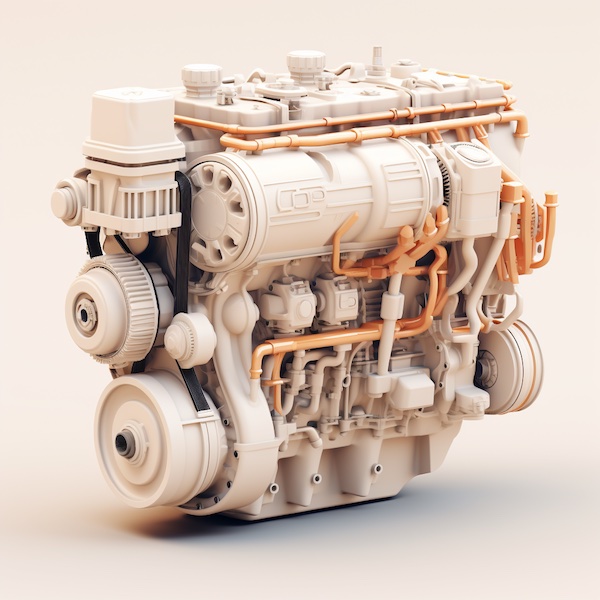
Maintenance and Updates
0%Post-deployment, the app requires regular updates and maintenance to keep it running smoothly, fix any bugs, update security measures, and add new features based on user feedback.
Main steps
25. Bug Fixes and Performance Improvement
This step involves the ongoing process of identifying and fixing bugs, as well as improving the app's performance. Regular monitoring and testing ensure the app's functionalities remain seamless and glitch-free.
26. Security Updates
As new threats emerge, it's crucial to stay ahead by implementing necessary security updates and patches. This ensures the app's data remains secure, maintains user trust, and complies with relevant regulations.
27. Feature Enhancement and User Experience Updates
Based on user feedback and analytics, developers continually optimize the user interface and user experience, and add new features to keep the app engaging and relevant to its users. It's essential to keep the app updated with current market trends and user expectations.
With 20+ years navigating the digital landscape, we've acquired a wealth of expertise. Dive into our knowledge pool and let us guide your voyage through the digital universe.
App Development. An Investment for Business Growth
Why is app development considered an investment?
Developing an app goes beyond just creating a digital platform; it's about investing in a tool that can enhance customer engagement, expand your brand's reach, and streamline your business operations. App development is the gateway to digital transformation, leading to increased business efficiency and customer satisfaction.
How can app development contribute to business growth?
Mobile apps can serve various business objectives, such as increasing brand visibility, improving customer engagement, generating new revenue channels, and optimizing business processes. They can provide businesses with valuable customer insights, enabling them to tailor their services more effectively and therefore fuel growth.
What is the potential return on investment (ROI) for a well-developed app?
The potential ROI from a well-developed app can be substantial. According to reports, businesses have seen an increase in sales, customer retention, and engagement rates after launching a mobile app. While the exact ROI can vary based on the app's functionality, target audience, and marketing efforts, investing in a mobile app has proven to be profitable for many businesses across industries.
How does app development support digital transformation and innovation?
App development is a critical aspect of digital transformation, as it allows businesses to leverage cutting-edge technologies such as AI, machine learning, AR/VR, and IoT. These technologies can lead to innovative solutions for business challenges and open up new opportunities for growth.
What are the long-term benefits of investing in app development?
Long-term benefits of investing in app development include improved brand recognition, customer loyalty, operational efficiency, and potential to tap into new markets or customer segments. Over time, these benefits can lead to sustainable growth and increased competitiveness in the market.
Cultivating Customer Loyalty and Brand Engagement Through Mobile Apps
How can a mobile app enhance customer engagement?
A well-designed mobile app can dramatically improve customer engagement. From push notifications and personalised content to interactive features and easy communication methods, mobile apps offer a plethora of ways to engage users. They also allow businesses to provide their customers with instant access to their products or services, significantly enhancing user experience and engagement levels.
Can a mobile app boost customer loyalty?
Absolutely! Mobile apps can be a powerful tool for building customer loyalty. By offering users a seamless, enjoyable experience, along with loyalty programs, exclusive offers, and personalised content, an app can strengthen the connection between a brand and its customers, fostering loyalty.
How can an app enhance my brand's visibility?
Having a mobile app can significantly increase a brand's visibility. Every time a user downloads your app, your brand icon (app icon) appears on their device screen. This consistent visibility can help enhance brand recognition and awareness.
How does a mobile app provide a personalised user experience?
Mobile apps can be designed to remember user preferences, providing personalised experiences based on those preferences. They can also leverage user location and usage patterns to offer tailored content, making the user experience more engaging and personalised.
How can a mobile app aid in customer retention?
Mobile apps can help businesses stay connected with their customers, sending them regular updates about new products, offers, and updates. This consistent interaction can aid in customer retention, keeping your brand at the top of the customer's mind.
What features can help improve customer service in a mobile app?
Some features that can improve customer service in a mobile app include a robust FAQ section, chatbots for instant assistance, easy access to customer support, and a simple, intuitive user interface.
Can a mobile app help gain customer insights?
Yes, mobile apps can be equipped with data analytics tools to gain valuable insights into customer behavior, preferences, and app usage patterns. This data can help businesses improve their products or services and make informed decisions.
1. Type of App
The nature of your app significantly influences the cost. A simple app with basic functionality, such as a calculator or a timer, will be considerably cheaper to develop than a complex ecommerce platform or a social media app, which requires sophisticated features and multiple integrations.
2. Platform Choice
The choice between iOS, Android, or a cross-platform solution also plays a crucial role in determining the cost. Typically, developing for a single platform (iOS or Android) is cheaper than going for a cross-platform solution. However, opting for cross-platform development can provide wider market coverage and potential cost efficiencies in the long run.
3. UI/UX Design
Exceptional user interface (UI) and user experience (UX) design are key to app success, but they come at a cost. Highly interactive and user-friendly designs involve extensive research, testing, and iterations, impacting the overall cost of app development.
4. Features and Functionality
The complexity and number of features significantly affect the cost. More complex features like in-app purchases, GPS tracking, real-time sync, chat functionality, or AR/VR technologies require more hours of development, thereby increasing the cost.
5. Backend Development
Apps that require a server-side component will undoubtedly incur higher costs. If your app needs to store user data, support real-time updates, or sync data across devices, you'll need backend development.
6. Third-party Integrations
The more third-party services your app needs to interact with (like payment gateways, maps, CRMs, etc.), the higher the cost due to increased complexity of development and testing.
7. Maintenance and Updates
The initial development is just the beginning. Keeping your app up-to-date, rolling out new features, squashing bugs, and regular server maintenance all contribute to the overall cost over the app's lifetime.
8. Security
Security is a non-negotiable aspect, especially for apps dealing with user data or payments. Implementing robust security measures adds to the cost but also enhances user trust and app reliability.
9. Localisation
If you plan to launch your app in multiple regions or countries, consider localisation costs, which include translation and adaptation to local legal, cultural, and language norms.
Factors Influencing App Development Cost
Understanding the Total Cost of Your App
What is the Total Cost of Ownership (TCO) in the context of app development?
Total Cost of Ownership (TCO) refers to the complete cost involved in the design, development, testing, launch, and maintenance of a mobile application. It's an essential concept in app development, allowing businesses to assess not just the initial investment, but the costs associated with the entire lifecycle of the app.
Why is TCO important when planning for app development?
Understanding TCO is critical because it gives a realistic view of the financial resources needed for a successful app. It goes beyond the initial development cost and includes all costs that will be incurred during the app's lifecycle, helping businesses to budget effectively and manage resources efficiently.
What factors contribute to the TCO of a mobile app?
The Total Cost of Ownership (TCO) of a mobile app isn't just about the initial cost of developing the app; it covers all costs, both technical and non-technical, associated with the lifecycle of the app. This holistic approach ensures businesses understand the full investment required to create, launch, maintain, and enhance their mobile app. Here are some factors that contribute to the TCO of a mobile app:
App Development and Design: This cost includes the creation of the app's user interface, coding, and testing. Depending on the app's complexity, it might involve developing for multiple platforms (like Android, iOS, or web), multiple languages, or complex backend requirements.
Project Management and Planning: Project management costs encompass the planning and execution of the project, including the time and resources required to manage the development process effectively.
Research: A good mobile app starts with research. This involves understanding your target audience, studying the competition, and conducting usability studies. This informs your app's design and functionality.
Infrastructure: Mobile apps often require a robust backend infrastructure, especially if they're handling lots of user data or require real-time updates. This includes servers, databases, cloud storage, APIs, and more.
Maintenance and Updates: After your app is launched, it will need regular updates to fix bugs, add new features, and keep up with OS updates and new devices. Depending on your app, this could be a significant ongoing cost.
Marketing and Promotion: It's not enough to build a great app; people need to know it exists. Marketing costs might include app store optimisation, paid advertising, social media promotion, and more.
Legal Costs: Depending on your app's nature, you might need to consider costs for legal counsel, especially if you're dealing with sensitive user data, patents, or other legal issues.
Operations: Operational costs include the daily running of the business such as rent, utilities, and salaries. These costs aren't directly related to the app development but still contribute to the TCO.
Customer Support: If your app has users, you'll need to support them. This might be through a dedicated support team, a helpdesk solution, or a customer community.
Security: With the increasing threats in the digital world, investing in the security of your app is crucial. This includes data encryption, secure user authentication, and regular security audits.
Analytics and Optimisation: Post-launch, you'll want to monitor how users are interacting with your app and make improvements. This requires analytic tools and potentially additional development work for optimisation.
Does the TCO include the cost of updates and maintenance?
Yes, TCO includes the cost of updates, maintenance, and the potential scaling of the app. Regular updates are needed to fix bugs, improve user experience, and add new features. The cost of these updates forms a significant part of the TCO.
How can I reduce the TCO of my mobile app?
There are several strategies to reduce the TCO of your app. For instance, using a cross-platform development approach can reduce the cost of developing for multiple platforms. Adopting an MVP (Minimum Viable Product) approach allows you to launch the app with core functionalities first and then gradually add features based on user feedback. This not only reduces initial costs but also helps avoid unnecessary features that don't resonate with users. Regular maintenance and updates can help prevent costly repairs and security breaches in the long run.
How does understanding TCO aid in making decisions about app development?
By understanding TCO, you can make informed decisions about budget allocation for different stages of the app lifecycle. It provides a realistic view of the costs involved, allowing for effective cost management and efficient use of resources. Ultimately, understanding TCO can contribute to the app's long-term success by ensuring financial sustainability.
Can the TCO vary based on the type of app being developed?
Absolutely. The TCO can significantly vary based on the complexity of the app, the technology used, the platform(s) it's developed for, and the geographical location of the development team. For instance, a simple app with basic features will have a lower TCO compared to a complex app with advanced features such as AI, AR/VR, etc. Hence, it's important to factor in these elements while estimating the TCO.
App Development Crossroads
Where Every Path has a Price
Native Apps
Native apps are designed and developed for a specific platform, such as iOS or Android. These apps utilize the development tools and language that the respective platform supports. For instance, Swift and Objective-C for iOS, Java, or Kotlin for Android. Since they’re platform-specific, native apps can directly access the hardware of the device such as the GPS, camera, microphone, etc., ensuring optimal performance and a superior user experience.
However, such high quality comes with increased costs. Native apps generally require more time and expertise to develop, leading to higher development costs. Additionally, if you’re planning to target both iOS and Android users, you’ll essentially need to create two different apps, effectively doubling your development efforts and costs.

Hybrid Apps
Hybrid apps are essentially websites packaged into a native wrapper. They’re developed using HTML, CSS, and JavaScript and run in WebView. Hybrid apps are platform-independent, which means you write the code once, and it can run on both iOS and Android.
This cross-platform compatibility can significantly reduce development time and costs. However, hybrid apps might not offer the same level of performance or user experience as native apps. They may also have limited access to device features compared to native apps.
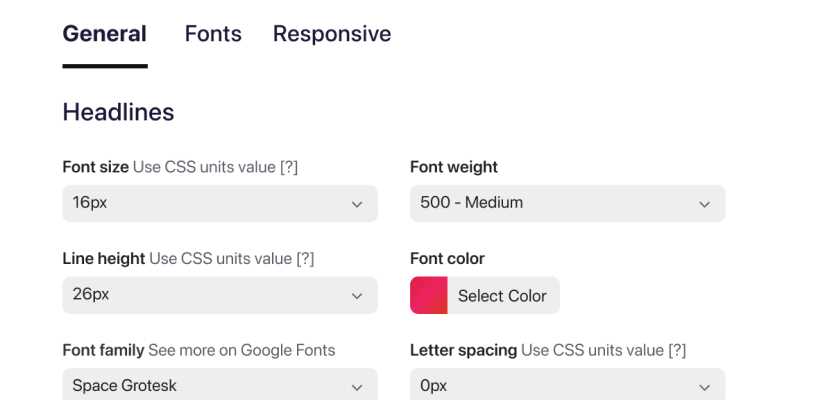
Web Apps
Web apps, also known as Progressive Web Apps (PWAs), are websites that simulate the experience of using a mobile app. They run via a web browser and don’t need to be installed on the user’s device, which can provide an advantage in user accessibility and ease of use.
Web apps are typically the least expensive to develop since they use standard web technologies for development and don’t require separate versions for different platforms. However, they lack the full functionality that native apps provide and may not offer as smooth a user experience.
Keeping it Lean
The Art of Cost Effective App Development
What are some key strategies to minimize app development costs?
The following are some effective strategies that you can use to minimise your app development costs:
Proper Planning: Spend sufficient time planning your app to avoid costly changes and reworks later in the development process. The more clearly you define your requirements upfront, the less likely you are to incur additional costs due to changes in scope.
Prioritise Core Features: Identify and focus on the core features that are crucial for your app's functionality. This can reduce costs by allowing you to create a Minimum Viable Product (MVP) for initial launch, and then add more features in later versions based on user feedback.
Outsource Development: If suitable, consider outsourcing the app development to a company such as Elementary where the company is geared for this type of work. Make sure to vet their reputation and past work to ensure quality.
Choose the Right Platform: Based on your target audience, you might not need to develop your app for all platforms initially. Starting with one platform can help reduce costs.
Leverage Open Source Resources: Use open-source libraries and tools whenever possible to save time and resources in development.
How can I save costs when selecting the platform for my app?
Research your target audience to understand which platform they primarily use. If your audience is split between Android and iOS but slightly more lean towards iOS, then consider building for iOS first to save on costs. Once the app is successful on one platform, you can then port it to the other.
How does building a Minimum Viable Product (MVP) help in reducing costs?
An MVP is a version of your app with only its core features, stripped of any additional or complex features. The focus is on launching a functional product to the market as quickly as possible. This approach allows you to test the viability of your app with actual users, and get feedback before investing in more advanced features. Thus, it helps to avoid spending money on features that your users may not want or need.
Can choosing the right development partner help reduce costs?
Absolutely. Choosing the right development partner can significantly impact your costs. Look for a partner with a proven track record, expertise in your industry, and a transparent pricing structure. They should also be able to advise you on how to optimise your app's design and functionality for cost efficiency.
How can leveraging open source resources help in cost reduction?
Open-source resources are freely available for use and can save developers a lot of time that they would otherwise spend building from scratch. By leveraging these pre-built libraries and frameworks, you can significantly reduce development time and, consequently, the cost. However, make sure that these resources are reliable, secure, and well-maintained.
How can a development partner's experience influence cost savings?
With experience comes proficiency and the ability to anticipate and circumvent potential pitfalls in the development process. At Elementary, we've been through the app development journey numerous times across various sectors. This broad experience allows us to preempt issues that could potentially delay the project and increase costs. It also equips us to make better, more cost-effective technology and design decisions.
What role does industry knowledge play in cost-efficient app development?
Understanding the nuances of a particular industry is crucial to efficient and effective app development. At Elementary, our teams have deep experience in several industries. This industry-specific knowledge allows us to make informed decisions, align the app with industry standards, and foresee trends, all of which contribute to a smoother, more cost-efficient development process.
How does a development partner like Elementary ensure the cost-efficiency of app development projects?
At Elementary, we adopt a holistic approach to app development. Our process starts with in-depth planning and consultation sessions, where we help you identify and focus on your app's core features to manage costs effectively. Our experience across industries and platforms allows us to choose the most cost-efficient technologies and methodologies for your project. Additionally, our commitment to transparency means we keep you informed about your project's status at all times, enabling you to make informed decisions about your investment.
Can Elementary's Agile development approach help in minimising app development costs?
Definitely! Agile development is all about flexibility and continuous improvement, which inherently supports cost minimisation. By working in small, iterative cycles, we can adjust the course quickly based on feedback, minimising wasted resources on unwanted features or unproductive paths. Our Agile approach also emphasises constant communication, ensuring alignment between your vision and our work, which helps prevent costly misunderstandings.
How does Elementary ensure a good ROI for my app development project?
Return on Investment (ROI) isn't just about cost minimisation; it's also about value maximisation. While we use our experience and expertise to keep development costs under control, we also focus on creating high-quality, impactful apps that offer exceptional user experiences. By ensuring your app meets user needs and market trends, we enhance its potential for success and, therefore, your ROI.
Cost Breakdown for an App Like Duolingo
Market Research and Planning
To replicate the success of Duolingo, an extensive market analysis and robust business planning are mandatory. Expect to invest between $20,000 and $50,000 for this stage.
UI/UX Design
Duolingo’s success is due, in part, to its intuitive and engaging interface that gamifies learning. Creating a similar experience could range from $5,000 to $150,000, depending on the complexity and uniqueness of the design elements.
App Development
The development phase is the heart of the project. Duolingo has a multitude of features such as daily goals, streak count, and leaderboard competition, not to mention its extensive language library. To implement these features could range from $50,000 to $300,000. The price depends on the complexity of the features, the technologies used, and the development team's expertise.
Backend Infrastructure
Building the servers, databases, and integrating APIs necessary for a responsive and scalable app like Duolingo can be an expensive undertaking. Considering the size and global reach of Duolingo, expect a backend infrastructure cost in the region of $200,000 to $500,000.
Testing & Security
Ensuring the app works flawlessly across different devices and platforms, along with guaranteeing user data security, is critical. These efforts may cost between $50,000 and $200,000.
App Store Optimisation & Launch
Getting your app visible on app stores and preparing for a successful launch could cost between $5,000 and $10,000. Remember, Duolingo has an excellent presence in app stores and a high user rating which positively impacts its visibility.
Maintenance & Updates
Keeping the app updated with new languages, fixing bugs, and adding new features is an ongoing process. Typically, app maintenance can range from 15% to 30% of the total initial development cost annually.
Marketing & Promotion
Duolingo invested heavily in marketing and branding to reach its current level of user base. A similar marketing campaign could cost between $200,000 and $1,500,000, depending on the scale and platforms used.
Ready to turn your app idea a reality?
Find out how much it costs to build an app in other categories.
Productivity
EskomSePush

Disclaimer
Please note that the above cost breakdown is only a general estimate meant to provide a broad for the question “what does it costs take to build an app like Duolingo”.
Elementary did not participate in the development of Duolingo and this cost breakdown is not based on any inside knowledge of the actual costs involved in its creation. The figures listed here are based on industry averages and could significantly vary based on various factors such as your specific requirements, the complexity of the project, the technology used, and the geographical location of the development team.
This information should not be considered as an accurate quote or exact cost for developing an app like Duolingo. For a precise quote tailored to your unique needs, we recommend contacting Elementary.